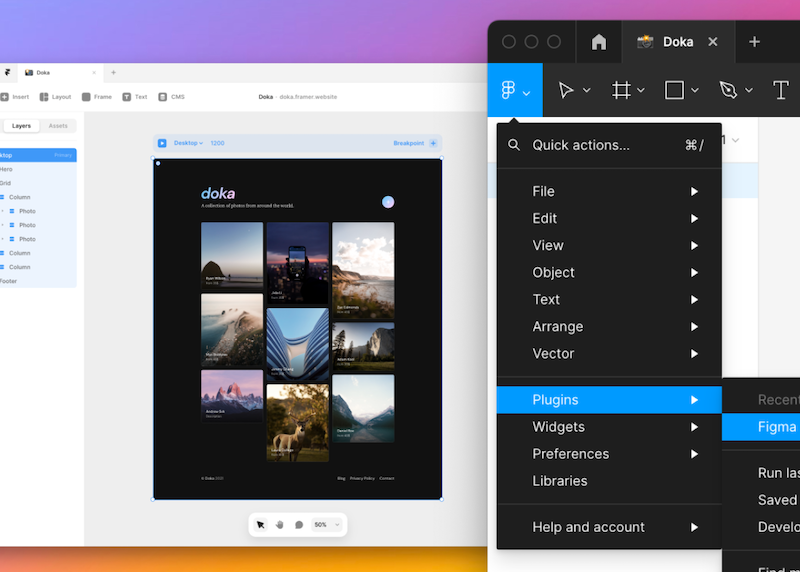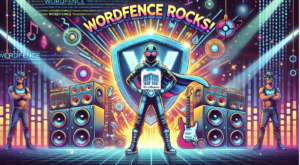Switching your work from Figma to Framer has been easy, thanks to the Figma to HTML with the Framer plugin.
The Simple Step-by-step Process
Here’s the simple version of how to do this:
- Get the Figma to HTML with the Framer plugin on your device.
- Open up Figma and pick out the layers you want to shift over.
- Go through the Figma menu to Plugins, and then choose Figma to HTML with Framer.
- Start up a new project in Framer, or use one you’ve got going already.
- Just paste those copied layers right onto the Framer canvas.
- If you need to use the plugin again, just hit ⌥⌘P.
Tips for a Smooth Transition
Here are a couple of tips to make everything go smoothly:
- Only keep what you need: Ditch the layers you won’t use, and just keep what you plan publishing.
- Keep it simple: Just bring in the layers you need and set them up in Framer if possible.
Handling Fonts
One thing to remember is that Framer can’t import fonts from Figma. This means any fonts that aren’t standard will get replaced with a default option. But don’t worry; you can swap these out for a Google or custom font if you need to.
Advantages of Using Framer
Framer is pretty cool because it lets you turn your Figma designs into a website easily. It keeps all your layer names and groups, so you can just pick up where you left off. Plus, Framer’s got tools to make your design ideas come to life with interactions and animations, and you don’t even need any coding skills. And with Framer’s built-in CMS, you can change static text into dynamic content, which is handy if you’re designing a blog.
Reminder about Figma and Framer Integration
Just remember, Figma has stopped supporting a custom integration with Framer. But you can still use the official Framer plugin to copy layers from Figma to paste into Framer. If you need help with the plugin, the Framer team is always there to help.
Limitations of the Process
However, remember that not everything from Figma can be imported into Framer, templates, or plugins. Stuff like corner smoothing, image strokes, paragraph indent, text number, OpenType, and interactive features might not come through.