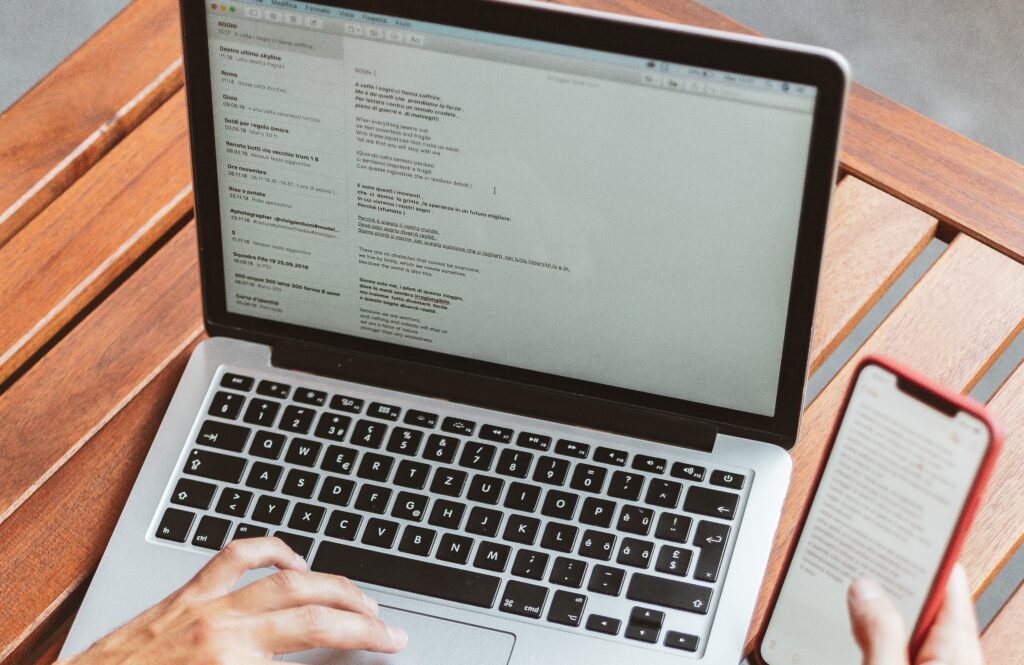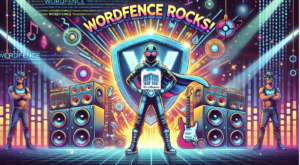Testing your mobile applications in an organized and systematic way before launch can save you countless hours as well as countless support calls. When a product is rushed out of the door, it can leave you scrambling to release a patch just weeks later. Your support team can get crushed under the weight of requests if you are not properly testing software before you ship. For mobile apps, how can we properly test them for both being functional and also usability? We are going to dive into this topic and show you the best methods for both types of testing. This will also provide ideas on how to find a good mobile app testing platform.
Functional Versus Ease Of Use
Before we begin to talk about the best methods to test your application, we need to make it known there is a clear divide between testing the software to make sure it is functioning correctly versus how easy it is to use. You need a mobile app testing platform that tests for both.
When we think of an application and we consider if it is functioning properly, this can include broken links that need to be fixed, forms that don’t transmit data properly, and input boxes that don’t react when a potential customer begins to interact with it. A good example would be an eBook that you recently had written by your staff. It was designed as a lead magnet to get you in touch with potential customers. To try and build up your marketing list and email base, you decide to make the eBook free as long as the customer supplies their email. Once they put in their email, you have an automatic responder that zips the digital book over to them. You can follow up later with deals or various specials. If this form is not taking emails correctly, you have a problem with the site not functioning properly.
On the other hand, you can have a usability issue. Going back to our example of a form that collects emails, we have a customer that is interested in getting a copy of your eBook. Your plan is working and they are excited to supply their personal information for something that is free. When you planned out the website, you had a specific color scheme in mind. Perhaps you decided it will only have a color scheme of just two colors. There is a white background with different shades of red for contrast. The user can clearly see the box to input their email address, but they struggle to press the submit button. Everything is a similar shade of red with little contrast. After clicking several times on what they thought would be the submit button, they give up and move on. This user may even be considered color blind or have some other disability that makes it hard to tell the difference between shades. This would fall under the umbrella of a usability issue. Your submit form works, but some users found it difficult to access some features.
Now that we have a better understanding of the difference between function and usability, let’s look at how we can test both and improve our mobile apps before they launch. This requires a well-thought-out mobile app testing platform.
1. Testing For Functionality
Testing for functionality will differ between the two main operating systems. Apple has put out a tool known as XCTest. This is a testing framework that allows you to make and run unit tests, performance tests, and also UI tests. This will work for any Xcode project. Unit tests will make sure all code can be executed successfully and then record any errors.
First, determine the scope of your testing. Of course, we want each aspect to function as intended, but it may be easier to break up things into components. By dividing up the application into parts, you can make sure all the forms are functioning correctly before moving over to components that interact with an API. It is important to exercise your code and make changes as you go. Correcting one bug may introduce many more. Fixing those bugs that pop up may create a conflict with the hardware or operating system. By constantly checking your code and making fixes as you go, you can easily breakdown what needs to be fixed and what is already working. Further tests can be added using XCTest to make sure you are getting the expected result. Everything is recorded so that you have a log of both expected outcomes as well as unexpected application responses.
Android Unit Testing
When testing your Android application, there is also a large library of guidance for how to accomplish performance and unit testing. With performance testing, you may want to look at the time it takes an API to return a string of data. First, get a baseline measurement of the time it takes for the API to return the data. Then run your test under various circumstances. Experiment with different builds for the operating system. Look at how long the task will take on different types of hardware with various specs. All of this is important to determine what still needs to be optimized.
Unit testing also has a place with Android development. You are once again breaking down your code into the smallest unit you can to make sure the logic is correct. Run your unit tests for every build and it will help you find errors faster and isolate them. Most application developers are working in large teams. As new developers join the group, they may not fully understand the codebase. With unit tests constantly working alongside your code integration, everyone will be notified when there is a mismatch including the developer that made the error. This makes functionality testing with large groups much easier and you can pinpoint exactly when the error was introduced.
2. Usability Browser Testing
For iOS developers, they will find that XCTest not only has great tools for looking at parts of your app to make sure it is functional, but you can also verify the user interface is behaving as expected. You can use queries to quickly locate UI elements that will be on the screen. Use this to keep track of all aspects of the mobile application to make sure every part is tested on each build. With so many elements, it can be easy to miss testing some of them as code is constantly being integrated into the working codebase by other developers. You also have the ability to create screenshots to show how the UI is behaving. This gives you a record of how the application is responding to users and you can look at the data again later if something unexpected happens.
For Android, you have similar browser testing that will create snapshots to help you get into the mind of your target demographic. You may also find it useful to work with one of many testing companies. There are many to choose from such as Feedback Army, 99tests, Usertesting, and uTest. With these, you can set up your screener questions to capture the interaction of any demographic with your specific software.
This comes in handy when your mobile application is targeting B2B sales. Say you are looking to sell sales software to managers for large Fortune 500 companies. You can design your screener questions to ask if the participant is a manager at a large company with over 1000 employees. With their recording software, you can see exactly which moves the customer will make. What are the areas where the potential customer might have issues navigating? Did they expect something different to happen when they clicked on a portion of the application? You can design questions to ask these things during the testing process so that you know exactly what the person on the other end is thinking.
Live Tests
Last of all, you have live browser testing. The cost might be a bit more, but you get real-time feedback with your application. You also can have many people on your team watching the test happen live. If a developer sees something of note, they can quickly text the moderator for the study. Maybe they think the user didn’t understand instructions for the application and that point needs to be more clear. Live tests give you much more flexibility for watching your key demographics interact with the application.
Live testing will cost more relative to just ordering a user test that is taken by the user when they want. Paying a little bit more to interact with the participant is worth it though. If customers are not comfortable with using your product, many times they will not speak with the developer about it. Instead, they will just move onto another application that is easier to use. This results in lost revenue and you will also be wondering why profit is declining when you avoid browser testing.
In Conclusion
In conclusion, we looked at many ways to test your mobile application. There is a large difference between functionality and usability. By understanding those differences, you will be better equipped to test all aspects of your app. We looked at many ways that you can have your product ready to go quickly. Save both time and money by utilizing some of the tools and tips listed. We are sure that you are going to get better results by doing extensive browser testing before the release date. Hopefully, this guide has given you some new ideas about your next mobile app testing platform.