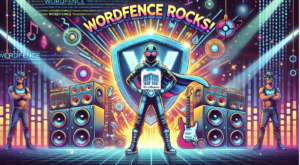Technology is getting more and more advanced with passing time and everything is becoming automated. As a result, the demand for good and efficient programmers is on a rise. Every programmer needs a device where they can code and develop software. The computer is one such device that most programmers prefer using for coding and developing. A good computer built for coding will make your work faster and easier. So, it is very important to get a computer that suits your needs.
Nowadays, people often get confused when building a PC as there are so many options to choose from. If you are also confused about how you can build a PC for coding and development, then you must read this article till the end. In this article, we will be discussing the different essential components required for building a PC.
PC Components to Look for Coding and Development
Let us now have a look at the basic components required for making a PC:
Processor
The first thing that you need for building a PC is a processor. The processor is just like the brain of a computer and a computer won’t work without a processor. Presently, there are two major companies namely AMD and Intel that manufacture processors. For coding and developing, you won’t require high-end processors.
You can choose a processor depending on your budget. We recommend buying the latest version of the processor so that you do not have to upgrade your pc in the near future. Also, make sure that your processor has integrated graphics so that you do not need to spend extra on buying a graphics card. The Intel i9-9900k is currently one of the best processors.
Motherboard
Every processor needs a motherboard for working. The motherboard has a dedicated slot for holding the processor. Motherboards are manufactured by several companies and their prices vary.
While buying a motherboard, you must make sure that it is compatible with your processor and has the perfect socket for supporting the processor. For example, Intel’s skylake processors require LGA 1151 sockets for functioning. So, you won’t be able to use skylake processor if your motherboard does not have LGA 1151 socket. Similarly, the i9-9th gen processor from Intel will give you the best performance and fast processing only if you use a good and suitable motherboard for your i9-9900k processor. Also, make sure that your motherboard has all the ports that you need.
RAM
Another essential hardware component of a computer is the RAM. There are several variants of RAM. Every motherboard has dedicated RAM slots that can hold a specific variant of RAM like DDR3, DDR4, DDR5. Before buying RAM, check the slot of your motherboard and determine which variant of RAM can be used.
RAM is also available in several size variants namely 2GB, 4GB, 8GB, 16GB, and so on. For coding and developing, 4GB DDR4 RAM would be sufficient. You can also buy a larger variant if it fits your budget.
Secondary Storage Drive
After gathering all the above-mentioned components, now you will have to buy a secondary storage drive also known as a hard disk drive or solid-state drive. Secondary storage is where all your software and data will be stored. They are available in different sizes starting from 128GB and going to several TBs. You can select a hard disk drive depending on your requirements. Generally, a 500GB hard disk drive will be enough for coding and developing purposes. Also, make sure that the hard disk drive has a good read and write speed. We recommend buying a solid-state drive instead of a hard disk drive as a solid state drive will give you better read and write speed.
Power Supply Unit (PSU)
The power supply unit is what provides power to the entire system. Every power supply unit has a specific size, shape, and specifications. It provides power to the motherboard which holds the processor and RAM and runs the computer. Every motherboard requires a specific amount of power. So while buying a power supply unit, you need to keep in mind the minimum power supply required for running the motherboard and its components.
Graphics Card (GPU)
A graphics card is used for displaying images on the screen of the monitor. It converts the data from your CPU into a specific signal that is understood by the monitor. By this process, a graphics card renders images on the monitor. Like all the other hardware components, graphics cards also come in several size variants. You can buy a graphics card based on the minimum graphics requirement of the software that you will be using on your computer. Also, make sure that your motherboard supports the graphics card version that you will be using.
Nowadays, most processors come with integrated graphics which is enough for running all the coding and developing related software. If your processor doesn’t have integrated graphics, then you must buy a graphics card.
CPU Case
Now that you have bought all the basic components required for building a PC, the next step is to connect all the components. For this, you will need a CPU case where you can place the different components like motherboard, solid-state drive, etc. The CPU case has spaces for holding all the components. The cost of CPU cases varies depending on the material used for making the case. Also, many people prefer buying transparent CPU cases nowadays. But a CPU case isn’t too essential. You can also run a computer without a CPU case.
CPU Cooler
Each processor comes with a cooler, but you can always use an additional cooler. Generally, you won’t need a cooler for coding and developing. But, you must buy a cooler if your computer heats up too fast and if there is heavy usage.
Final Words
These were some of the basic components required for making a computer. Besides all these, you might also need a CD-Drive and floppy disk drive. You will also need a monitor for display and input devices like a keyboard and mouse. Make sure that the hardware components you buy are all compatible with each other. Connecting all the components can be difficult and confusing, so taking help from a professional would be ideal. We hope that you found this article helpful.